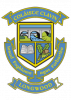St Fintina’s PP School has implemented an online payments system.
The system is called WisePay and it allows Parents/Guardians to make various payments to St Fintina’s PP School through their individual WisePay account.
It is simple and quick to use. A direct link to the “Pay with Wisepay” is available on the school website. Or alternatively click on the WisePay logo on this page.
We have created this section where we have provided you with a ‘frequently asked questions’ section. If you require any further information about using WisePay, please contact the school by telephoning 046 955 5018 or by emailing us at [email protected]
Click here to pay with WisePay
IMPORTANT:
Parents will receive a username and passwords for each student to enable you to log on to Wisepay. Please note that there is no facility to create your own username and password. However, on receipt of your password, we would strongly recommend that you change it to one that is more relevant to you and easy to remember.
Frequently Asked Questions
Q: How do I access my WisePay account?
A: Click here for instructions if you have lost or mislaid your account username or password, or need help with opening your account.
Q: How does WisePay work?
A: All money that you pay goes directly and immediately to St Fintina’s PP School bank account. WisePay does not take or hold any of your money at all.
Q: How do I make a payment?
A: Click here for instructions on how to make a payment using WisePay.
Q: I have more than one child at St Fintina’s PP School, is there a way I can merge their WisePay accounts?
A: Click here for instructions on how to merge accounts onto one master account.
Q: What is the minimum payment amount?
A: €10 per transaction.
Q: How safe is WisePay? Can fraudsters steal my Card details?
A: Click here to find out about the security of WisePay.
Q: Is there a general users guide to using WisePay?
A: Yes, please click here for details
Q: How long do the payments take to reach St.Fintina’s PP School?
A: All online payments are made in real time, so the payment will be credited to your WisePay account instantly.
Q: How can I check if my payment went through ok?
A: All online payments can be checked by you once you have logged in; simply select the “My WisePay” tab and check for details of payment there.
Q: How can I change my Password?
A: You can change your password at any time. Under “My Wise Account” there is the option to “Click here to Change your Password”. If you change your password your Username will be changed to your registered email address registered on Wisepay. This means that when you next log in you will be required to enter your email address and new password. The original Username provided to you by the school will now become redundant.
Tip: For your security we recommend that you choose a unique password that you do not use elsewhere.
Q: I changed my password but I can’t access my account now?
A: when you change your WisePay password it also changes your username automatically. Your username will now be the email address that you used to set up the account.
Q: WisePay doesn’t seem to be working for me?
A: In the majority of cases this is because the clients Pop-up blocker is enabled. To use this service effectively please disable this.
To do this in Internet Explorer please go to Tools > Pop-up Blocker >Disable Pop-up Blocker.
If you have any problems, please contact us: Telephone 046 955 5018 or email [email protected]